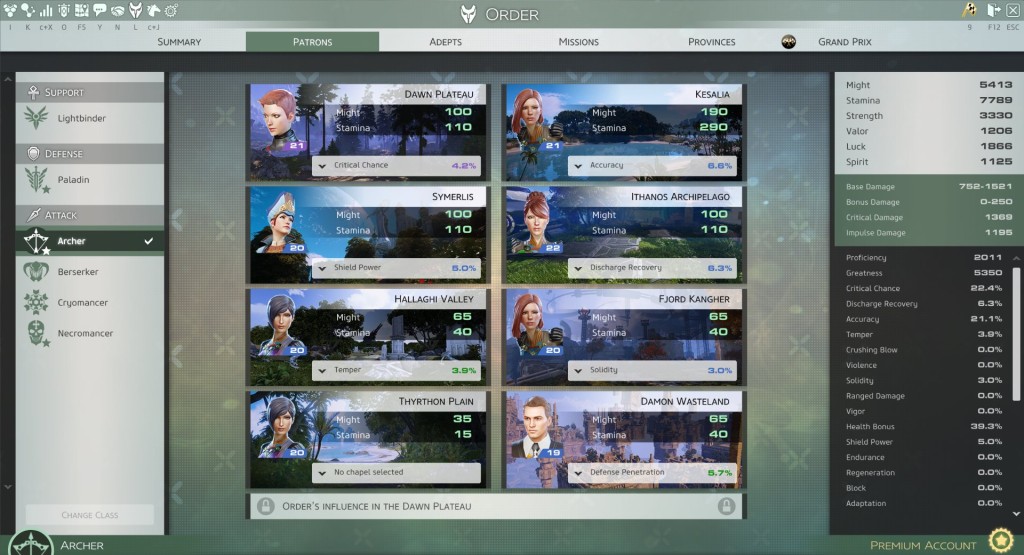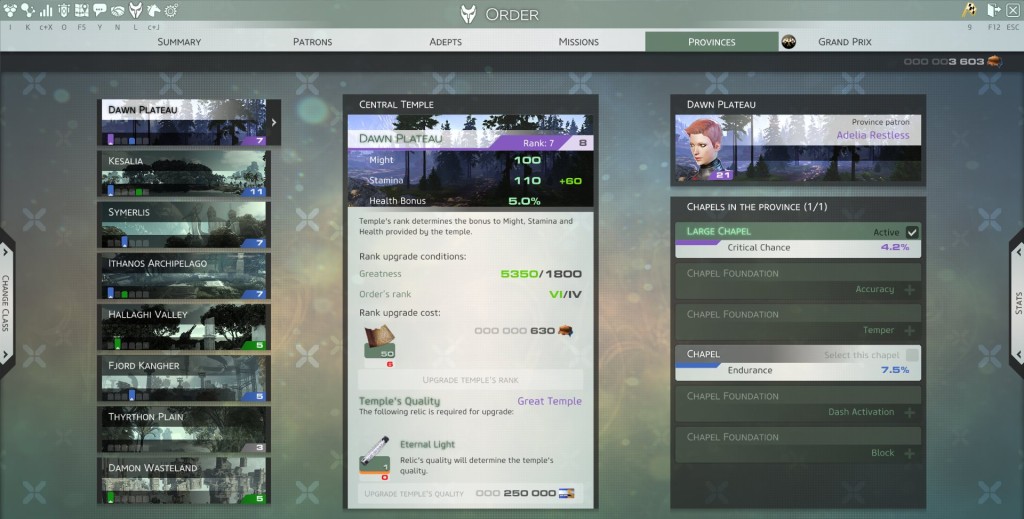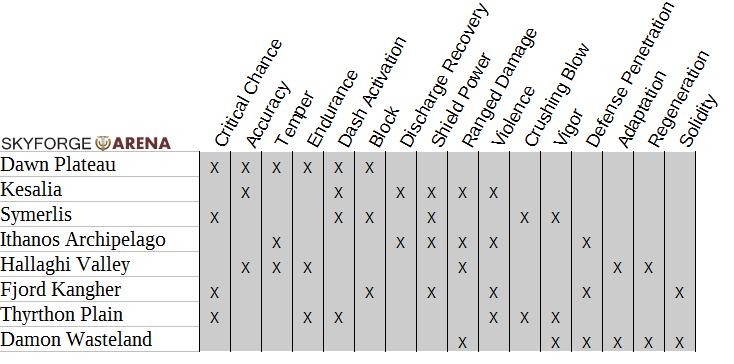In Skyforge once you reach 2050 prestige the Order system will become available to you via the “L” key. This unique system provides you many bonuses and can greatly increase your prestige level. At first this system can seem confusing so lets jump right in and break it down.
Read everything or jump to a specific section.
Summary
The Summary page, shown above, provides a quick look at the overall progress of your order and all bonuses it provides you.
The Patrons and Chapels panel in the top left alerts you if a province doesn’t have an Adept selected to be its patron or if you have a province that doesn’t have a chapel built.
The Bonuses From Buildings in Provinces panel at the bottom left shows you all the bonuses that your provinces are providing you via Central Temples and Chapels which we’ll discuss later. Keep in mind this only shows you active bonuses to your character and not all the ones you have unlocked.
The Orders panel in the top middle shows your orders rank, maximum adept level, adept limit, maximum temple rank, total number of followers, and how many followers required for the next rank.
The Hall of Greatness panel in the bottom middle shows you all the followers waiting at your statue that you can make an adept. You can hover over each one and see what ‘class’ they are as well as their bonus stats.
The Adepts panel in the top right gives you a quick look at how many adepts you have and what they are up to.
The Missions panel at the bottom right shows you the amount of available missions you have and how many are currently active.
Patrons
The Patrons tab gives you a complete look at each patron for every province that you have unlocked. You can quickly change the patron of a province by selecting the adepts image and selecting another available adept. You can also change the bonus the province provides you by clicking the current bonus and selecting another bonus that you have unlocked.
Adepts
This is where you manage all of your adepts. To manage a specific adept just select them from the list of your adepts and they will appear under the “Selected Adept” panel in the top left of the window. This shows you their level, experience, two special stats, and efficiency. With each adept you also have available actions: Enlightenment, Make a Missionary. If at any time you wish to get rid of your adept you can make them a missionary which provides you a reward based on the level and color of the adept and frees up an adept slot. These rewards could be more followers or some of the currency you use to enlighten adepts such as Fighter’s Amulet, Acolyte Medallion, or Messenger Necklace.
To increase your adepts quality (color) you will need to enlighten them. You do this by selecting your adept and clicking the enlighten button. Keep in mind there are a lot of things that can go into enlightening an adept and each adept has a different combination of resources it needs to be enlightened. You can have any combination of Fighter’s Amulet, Acolyte Medallion, or Messenger Necklace and you also have Adept’s Emblems, Symbols of Immortality, Champion Seals, and Runes of Destiny.
There are many reasons why you want to increase your adepts quality. The first is their quality helps reduce the difficulty of missions which becomes very helpful as you progress your order. Also a chapels bonus generated is affected by the quality of your adept. For example if your critical chance temple on Dawn Plateau is a large chapel (purple) you will need an adept of equal quality (purple) to get the maximum bonus. I’ll get into this more in the Provinces section.
Quality
- White (Able)
- Green (Talented)
- Blue (Skilled)
- Purple (Gifted)
Adepts have different Professions and a variety of Skills. Certain missions will ask for an adept with a specific profession which we’ll cover more in the missions section. I’d like to point out that missions do get much harder to complete with 100% success as you progress your order so gaining adepts that have Constitution to reduce the missions difficulty is very nice.
Professions
- Engineer
- Templar
- Sorcerer
- Mystic
- Preacher
- Healer
- Envoy
- Agent
Skills
- Constitution – Reduces missions difficulty
- Agility – Reduces mission duration
- Intelligence – Increase resources for Enlightenment earned per mission
- Wisdom – Increase experience gained from mission
- Charisma – Increase followers gained
- Perception – Increase gifts
Missions
Missions are how you progress your order which allows you to increase the number of adepts you have, their quality, and most importantly it lets you increase your temple ranks which mean better bonuses! Missions do all of this by providing you with rewards such as followers, gifts, and even resources that help your pantheon grow.
To start a mission select the the once you want under “Available Missions.” Once a mission is selected you will see the details of the mission in the right panel of the window. This provides information on any resources needed to start the mission, the rewards for completing the mission, and recommended profession. There is a square with a plus sign and possibly multiple blank squares to the right of it, this is where you assign adepts to the mission. Just click on the plus sign to pull up a window with all available adepts not currently doing something and select one to assign to the mission. Be sure to include at least one adept that has the recommended profession, this will increase your chance of success significantly.
Mission Types
Gathering Resources- These missions have no required resources and will give you either Ammo or Supplies as rewards. Ammo and Supplies are required resources for all other mission types.
Combat Mission – Requires Ammo or Supplies and gives Gifts as a reward. Gifts are used to increase your temple rank.
Order Development – Requires Supplies and gives followers and an enlightenment resources as a reward ( Fighter’s Amulet, Acolyte Medallion, or Messenger Necklace). Followers increase order level and enlightenment resources are used to increase adept quality.
Pantheon – Requires Supplies or Ammo and gives construction resources, energy modules, and gifts. Construction resources are used for upgrading building in the Stronghold tab of a Pantheon.
Invasion – Requires Ammo and gives Victor’s Medals. Victors Medals are used to purchase special items in the market place under the Invasion tab.
Story Mission – Requires Supplies or Ammo and gives no reward, these missions just help progress your quest.
Provinces
Provinces are given to you as your prestige increases and they consist of a Central Temple and six Chapels. Each chapel provides a unique bonus to your character and each province can only have one chapel activated at a time.
Provinces
- Dawn Plateau
- Kesalia
- Symerlis (2,700 prestige)
- Ithanos Archipelago (3,300 prestige)
- Hallaghi Valley (4,900 prestige)
- Fjord Kangher (6,600 prestige)
- Thyrthon Plain (11,700 prestige)
- Damon Wasteland (18,500 prestige)
Lets start with the Central Temple. When you upgrade the Central Temple it will increase your Might, Stamina, or provide a Health Bonus. The rank upgrade conditions are laid out for you and are based on your Greatness and Order’s rank. If you meet the conditions you will have to spend Holy Texts and Gifts to actually purchase the upgrade which can be done by clicking “Upgrade Temple’s Rank.”
| Temple Rank | Might | Stamina | Health Bonus |
| 1 | 15 | 1.0% | |
| 2 | 15 | 1.0% | |
| 3 | 20 | ||
| 4 | 25 | 1.0% | |
| 5 | 30 | 1.0% | |
| 6 | 50 | 1.0% | |
| 7 | 45 | 20 | |
| 8 | 60 | ||
| 9 | 30 | 25 | 1.0% |
| 10 | 70 | ||
| 11 | 50 | 25 | |
| 12 | 30 | 45 | 1.0% |
| 13 | 60 | 25 | |
| 14 | 90 | 1.0% | |
| 15 | 100 | ||
| 16 | 65 | 45 | |
| 17 | 35 | 90 | |
| 18 | 70 | 55 | |
| I’ll post more as I get more information | |||
Time to talk about Chapels. There are 16 unique types of chapels that a player can choose from each providing a unique bonus to your character. The amount of that bonus is increased based on the quality of the chapel. For example a green quality critical chance chapel will give you a 1.4% critical chance bonus, blue provides a 2.8%, purple gives you a 4.2%, and an orange gives a 5.6% increase.
Chapel Types
- Critical Chance
- Accuracy
- Temper
- Endurance
- Dash Activation
- Block
- Discharge Recovery
- Shield Power
- Ranged Damage
- Violence
- Crushing Blow
- Vigor
- Defense Penetration
- Adaptation
- Regeneration
- Solidity
I’ve included a diagram at the end of this article showing which province has what chapel.
Now lets upgrade the quality of the Central Temple and Chapels. Like Adepts the Central Temple and Chapels all have the same quality level range (default grey, green, blue, purple, and orange). To upgrade them you will need to collect special resources called relics by completing squads, groups, and battles that become available every three days. You can tell the missions that give you these rewards because you will see the relic icon to the bottom right of the missions icon on the world map or you can look on the picture of the squad/group when you are selecting it.
Upgrade Costs
- Green (Temple) – Okki Tablet + 4,000 credits
- Blue (Large Temple) – Ring of the Founder + 18,000 credits
- Purple (Great Temple) – Pommel + 35,000 credits
- Orange – Eternal Light + 250,000 credits
It is very important to remember that you must have the same quality Central Temple, Chapel, and Adept to get the full bonus! When you first get Dawn Plateau province and you want to get that Critical Chance bonus you are going to need two Okki Tablets and have a green adept who can be the patron. This isn’t to bad but the same goes for blue quality, it takes two Rings of the Founder and a blue adept to get the full bonus. It is because of this you need to be somewhat careful how you spend your tablets, rings, and pommels. If you have a blue quality chapel but your central temple for that province is still green then the bonus from that chapel will be restricted to the green bonus, not the blue.