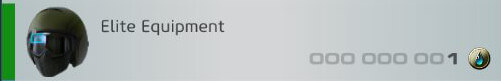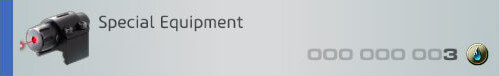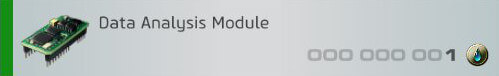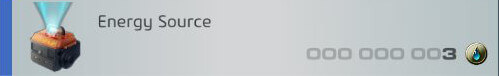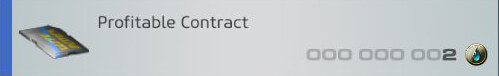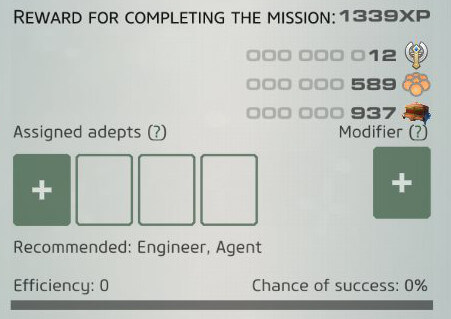You’ve seen the mission modifiers before and you’ve hovered over the (?) and read the tool tip but you are still confused. That’s okay, let’s talk more about them.
What affects mission success rate?
- Adepts Level – Each time you raise your order level your adepts max level increases by 5. As great as this is that also means as soon as your order level increases the missions become extremely difficult until your adepts level up.
- Adepts Quality – The quality of an adept varies from white, green, blue, or purple. The higher their quality the more successful they become at missions.
Both of these are big factors into mission difficulty and as you keep increasing your order you might find it impossible to reach 100% success rates or even 90% success rates so what can you do? You can buy modifiers!
You can purchase modifiers in the Market under the Pantheon tab from 1-3 Myrrh. There are currently six modifiers you can use, let’s review them.
Elite Equipment – Decreases the mission difficulty by 15%
Special Equipment – Decreases the missions difficulty by 30%
Transmitting Device – The mission takes three times as long to complete, but the reward for the mission is increased by 50%. Does not affect the Faith or construction points rewards.
Data Analysis Module – Increases the number of supplies and ammo received as rewards for completed missions by 50%.
Energy Source – The mission takes three times as long to complete, but the reward for the mission is increased by 80%. Does not affect the Faith or construction points rewards.
Profitable Contract – Increases the number of supplies and ammo received as rewards for completed missions by 100%.
To use modifiers go to your Missions, select a mission, and next to where you assign adepts you will see another plus sign with the text “Modifier” above it. Simply click this plus sign and a window will pop up showing you all available modifiers you have purchased.
For more information on Adepts and your Order check out our Skyforge Order Guide.